ServiceX Architecture
Frontend
ServiceX presents a RESTful interface for submitting transformation requests and
requesting status updates. Most users will not wish to interact directly with
the REST interface so typically, ServiceX is accessed via clients distributed
as Python packages. There is one client for each query language that may be
used to access ServiceX. While it is possible to install clients individually,
the servicex-clients umbrella
package lists all of them as dependencies, so that they can all be installed
with a single command: pip install servicex-clients.
The individual clients are as follows:
- func-adl-servicex for the func-ADL query language Supports both xAOD and uproot files.
- tcut-to-qastle translates TCut selection strings. Supports only uproot files.
Each of the above clients provides an API for specifying a query, which is
ultimately represented as an abstract syntax tree in
Qastle. The qastle is then handed off
to the frontend package, which manages the interaction with ServiceX.
The ServiceX frontend package contains the code for communicating with a ServiceX backend. The workflow is as follows:
- Given a query, the ServiceX frontend constructs a JSON payload for the
request. The JSON payload contains the
qastle, the DID, and anything else necessary to run the query. - It then hashes the request and checks a local cache which it maintains.
- If the request is in the local request cache, then the system tries to load the data from the local disk cache. If it can't be found on the local disk cache, it requests the data from the backend. If any of these steps fail, then it moves onto the below step.
- Otherwise, it submits a new transformation request to the backend.
Some technical details of the above process:
- Since the JSON payload completely specifies a request to run on the backend, hashing it becomes a cache lookup key
- The cache is maintained on a local disk (its location is configurable)
- The frontend can deliver the data several ways:
- Wait until the complete transform request has occurred, or return the data bit-by-bit as each piece of work is finished by ServiceX
- The data can be copied locally to a file by the frontend code, or a valid
Minio URL can be returned instead (valid for about one day after the request),
and, as a last option, as a single large
awkwardorpandasobject. In the case ofawkward, lazy arrays are used. In the case ofpandasthe data must be rectilinear, and fit in memory. - The data comes back as a ROOT file or
parquetfile, depending if you ask for thexAODbackend or theuprootbackend. This is loaded into the transformers that operate on these two types of files, and does need to be fixed. If you ask for anawkwardorpandas.DataFramethe format conversion is handled automatically. - Errors that occur during the transformation on the backend are reported as python exceptions by the frontend code.
Backend
The ServiceX backend is distributed as a Helm chart for deployment to a Kubernetes cluster. The chart a number of microservices, described in the sections below.
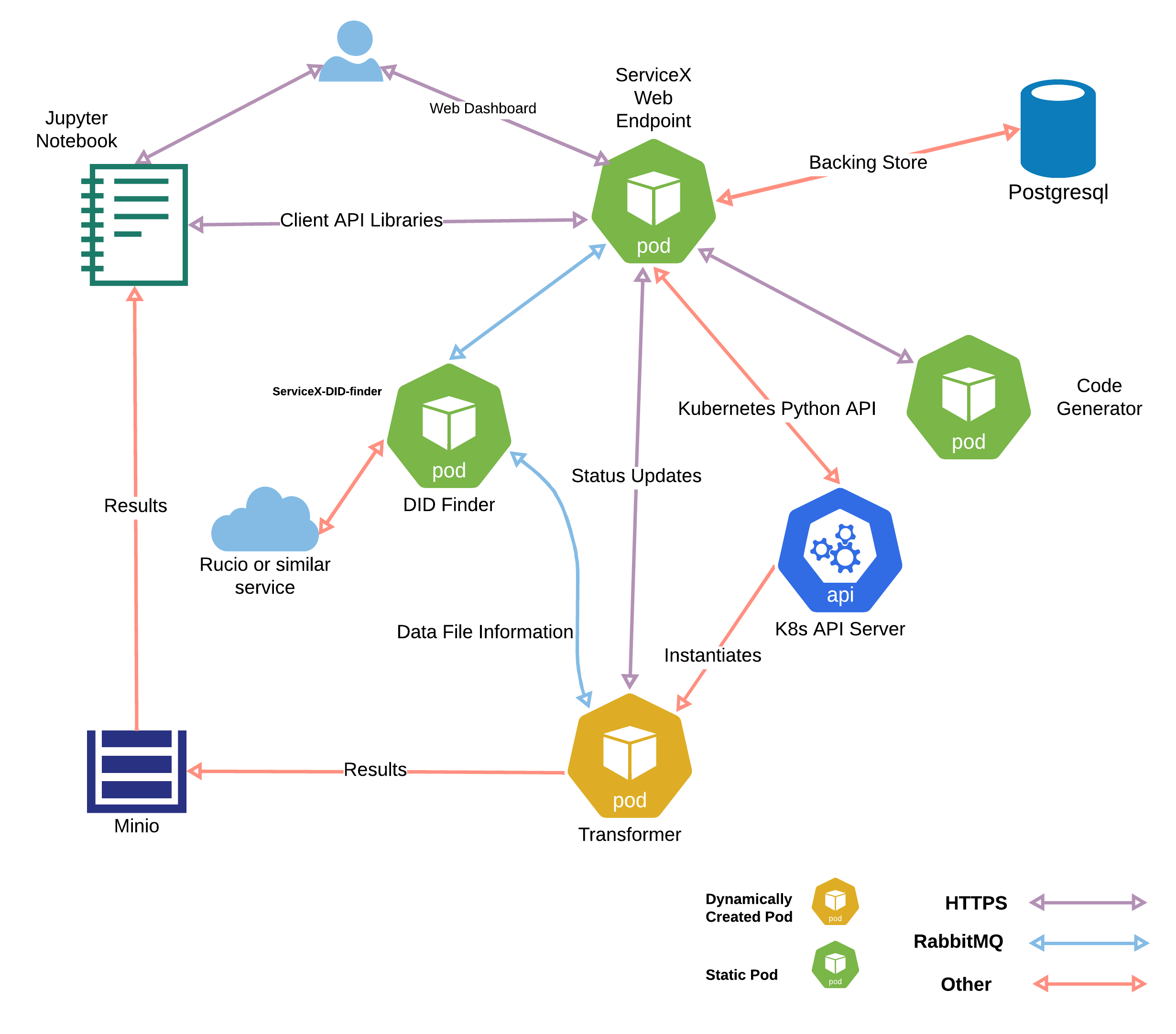
The lifecycle of a request is shown below:
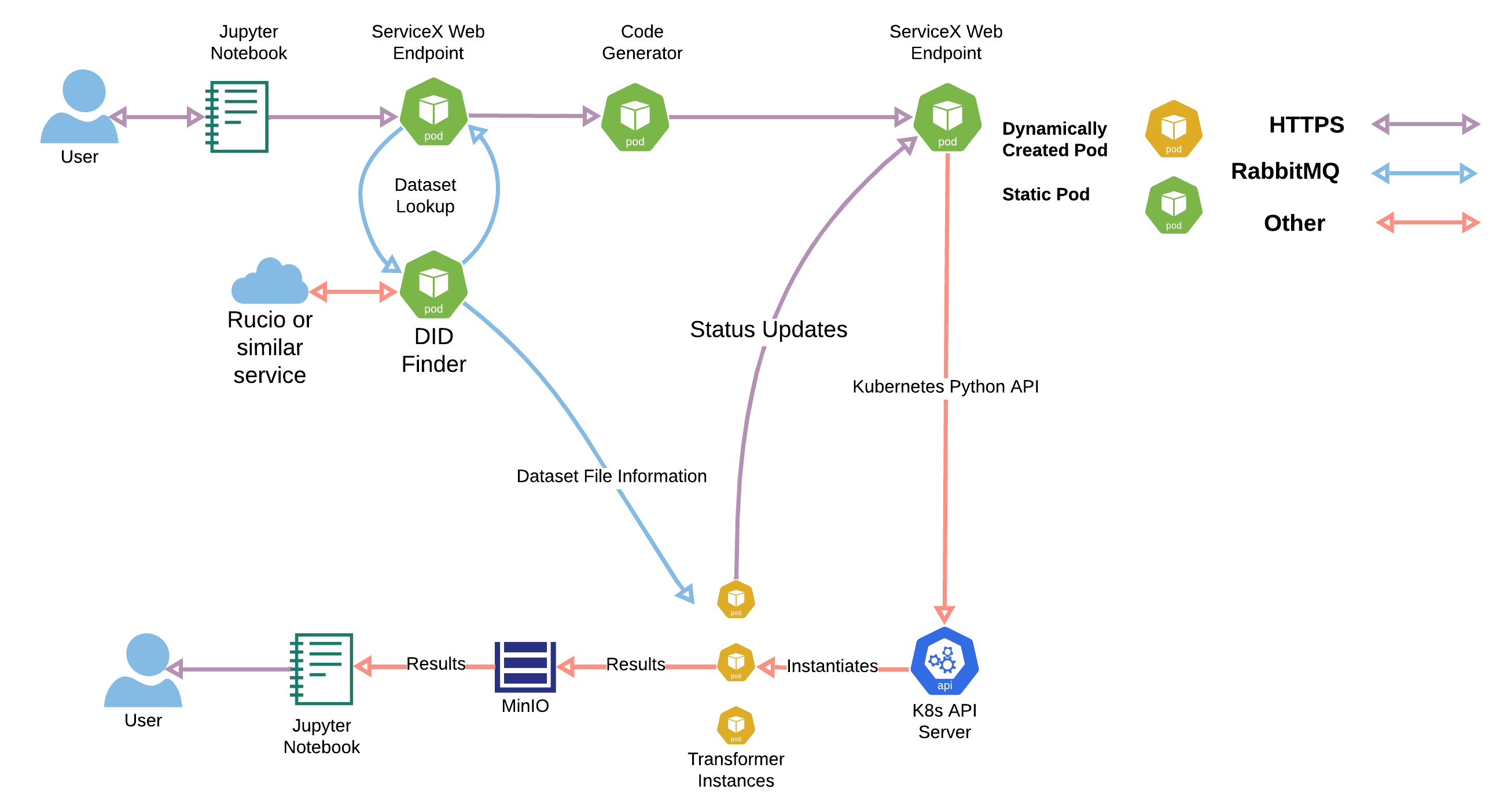
The repositories that correspond to each component are given in the table below:
| Service | Repository |
|---|---|
| DID Finder | ServiceX_DID_Finder_lib |
| ServiceX_DID_Finder_Rucio | |
| ServiceX_DID_Finder_CERNOpenData | |
| ServiceX Web Endpoint | ServiceX App |
| Code Generators | ServiceX_Code_Generator |
| ServiceX_Code_Generator_Config_File | |
| ServiceX_Code_Generator_FuncADL_uproot | |
| ServiceX_Code_Generator_FuncADL_xAOD | |
| Transformers | ServiceX_Transformer_Template |
| ServiceX_transformer | |
| ServiceX_Uproot_Transformer | |
| ServiceX_xAOD_CPP_transformer | |
| Client Libraries | servicex_clients |
| TCutToQastleWrapper |
ServiceX API Server (Flask app)
This is the main entry point to ServiceX, and can be exposed outside the cluster. It provides a REST API for creating transformation requests, posting and retrieving status updates, and retrieving the results. It also has a set of private in-cluster REST endpoints for orchestrating the microservices
It also serves a frontend web application where users can authenticate via Globus and obtain ServiceX API tokens. Authentication is optional, and may be enabled on a per-deployment basis (see below for more details).
Potential roadmap features for the web frontend include a dashboard of current or past requests, and an administrative dashboard for managing users and monitoring resource consumption.
Authentication and Authorization
If the auth configuration option is set to True when ServiceX is deployed,
requests to the API server must include a JWT access token.
To authorize their requests, users must provide a ServiceX API Token (JWT
refresh token) in their servicex.yaml file. The frontend Python client will
use this to obtain access tokens.
Users can obtain a ServiceX API token by visiting the frontend web application. Users must authenticate by signing in to Globus via the identity provider of choice. New accounts will be marked as pending, and can be approved by the deployment's administrators. This can be done via Slack if the webhook is configured. Once approved, new users will receive a welcome email via Mailgun (if configured).
Future versions of ServiceX may support disabling Globus auth and the internal user management system, but retaining the JWT system. ServiceX API Tokens would need to be generated externally using the same secret used for the deployment.
X509 Proxy Renewal Service
This service uses the provided grid certificate and key to authenticate against a VOMS proxy server. This generates an X509 proxy which is stored as a Kubernetes Secret. Proxy is renewed once per hour.
Database
The ServiceX API server stores information about requests, files, and users (if authentication is enabled) in a relational database. The default database is PostgreSQL, without persistance. Another option is SQLite. The API server uses SQLAlchemy as an ORM (with Alembic and Flask-Migrate for schema changes). No other microservices communicate with the database.
The database schema used to store information is shown below:
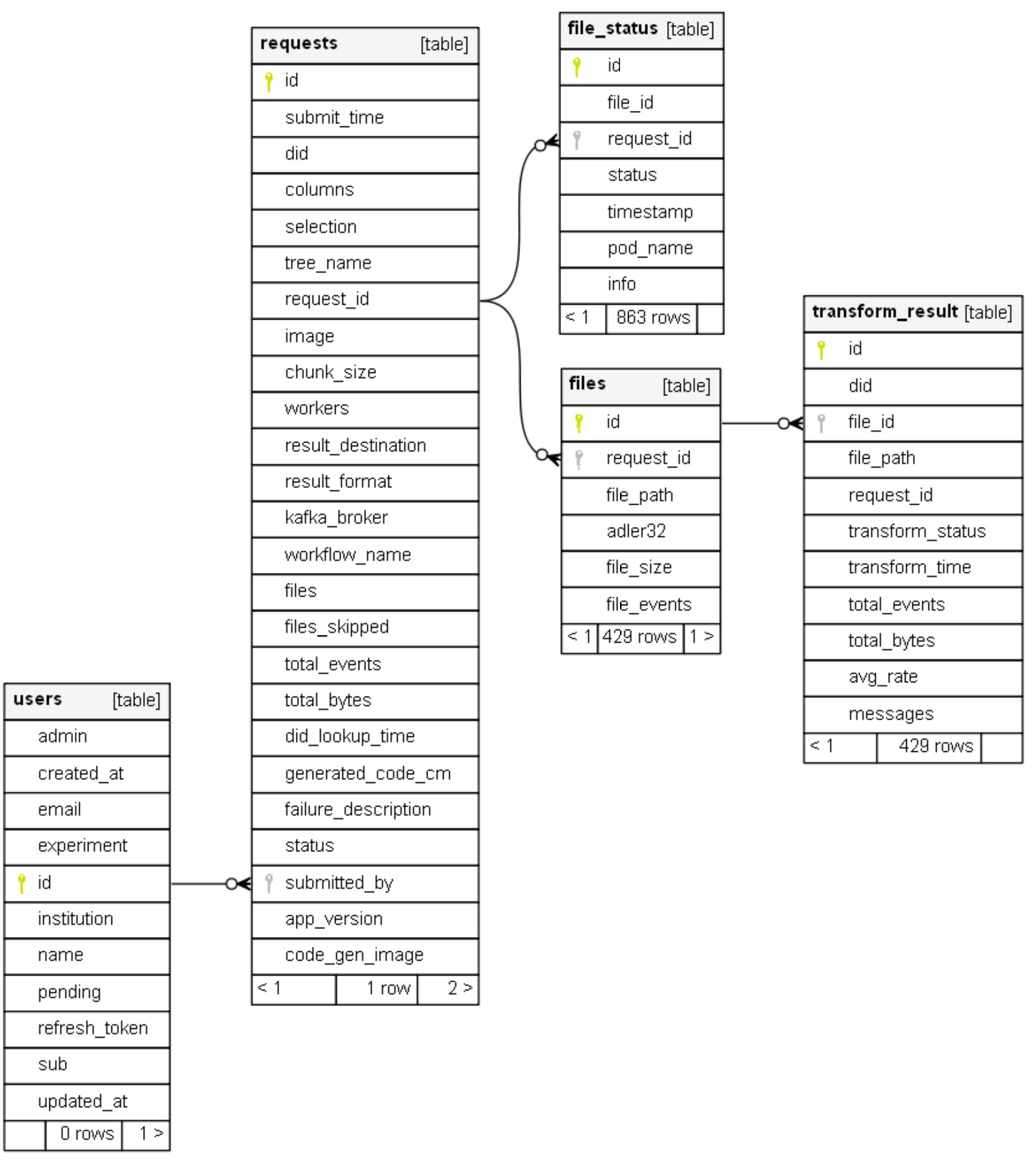
DID Finder
Service which looks up a datasets that should be processed, gets a list of paths and number of events for all the files in the dataset. This is done usig the Rucio API. The DID finder uses an x509 proxy to authenticate to Rucio.
Since there may be multiple replicas of each file, the DID finder can let Rucio know the location of the servicex instance (latitude and longitude) so that Rucio can deliver replicas sorted according to their closeness.
The DID finder receives datasets to resolve via a RabbitMQ queue.
Resolved file replics are reported to the app via
POSTs to the /files endpoint. After the final file has posted in this way, a
PUT is sent to the /complete endpoint to let the service know all file
replicas have been reported. This message contains summary information about the
dataset. An example of a JSON message follows:
{
"files": self.summary.files,
"total-events": self.summary.total_events,
"total-bytes": self.summary.total_bytes,
"elapsed-time": int(elapsed_time.total_seconds())
}
Code Generator
Code generators are Flask web servers which take a
qastle query string as input and
generate a zip archive containing C++ source code which transforms files of a
given type (e.g. xAOD).
Currently, each deployment must specify a single code generator. As a result, a ServiceX deployment is specific to a (query language, file type) pair. The code generators run in separate containers because they have Python versioning requirements that may be different from other components of ServiceX. Eventually, we would like to support multiple code generators per deployment.
Code generation is supported for the following (query language, file type) pairs:
The generated code is placed into a Kubernetes ConfigMap named after the transformation uuid. This configmap is mounted into the transformer pods when they are launched.
There is a simple kubernetes yaml file for deploying a busybox pod which mounts one of the generated code configmaps.
RabbitMQ
RabbitMQ coordinates messages between the microservices and the API Server. There is a queue sitting in front of the DID finder, receiving lookup requests. The transformer workers are fed from a topic specific to a transform request. Files that fail transformation are placed onto a dead letter queue to allow transactionally secure reprocessing
Minio
Minio stores file objects associated with a given transformation request. It can be exposed outside the cluster via a bundled ingress. At present there is no cleanup of these generated files, so they must be deleted manually. Furthermore, there is no use of Minio user identities, so all files are saved in the same namespace with no quota enforcement.
Pre-Flight Check
Attempts to transform a sample file using the same Docker image as the transformers. If this fails, no transformers will be launched. This validates the generated code as well as the apporpriateness of the request relative to the properties in the sample file.
Transformers
Transformers are the worker pods for a transformation request. They get generated transformer code from Code generator servers (through the a zip file in the ConfigMap), compile it, and then subscribe to the RabbitMQ topic for the request. They will listen for a message (file) from the queue, and then attempt to transform the file. If any errors are encountered, they will post a status update and retry. Once the max retry limit is reached, they will mark the file as failed. If the file is transformed successfully, they will post an update and mark the file as done. A single transformer may transform multiple files. Once all files are complete for the transformation request, they are spun down.
Error handling
There are several distinct kinds of errors:
- User request is not correct
- Data is inaccessible
- Internal ServiceX issue
- Timeouts
Logging
Filebeats captures logging messages from various components and sends it to an Elasticsearch cluster for storage and presentation in Kibana dashboards. In addition, transformers also send messages to the flask app. These messages are persisted to the database. Finally, components also write log messages to stdout. These messages can be viewed using Kubectl's log command.
Monitoring and Accounting
There is a limited support for Elasticsearch based accounting. It requires direct connection to ES and account. Only sends and updates requests and file paths.